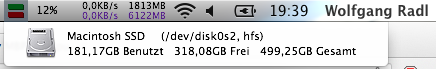This post continues part I of the series “I’m going to give my MacBook Pro a 2nd chance”.
PART 1 – Preparing my operating system
I was running OS X 10.7 (Lion) on my old system, and I wanted to continue using it. First of all, what I needed was a bootable drive. As Apple does sell copies of their OS via the App Store and I did not own a CD or DVD, I was in need of creating a bootable device. This can either be accomplished by burning a DVD, or by preparing a bootable USB flash drive. I followed that great guide to prepare my bootable USB thumb drive using an 8 GB flash drive.
PART 2 – Formatting the drive
I’m not sure whether that step is mandatory, but I wanted to play it safe, so I connected my new SSD via an external case. I followed Other World Computing’s guide to prepare my new SSD.
PART 3 – Putting everything together
As announced, I followed the guides from ifixit on how to install my new RAM and my new SSD. I’m now running on 8 Gigs of RAM and a SSD. The latter provided me with a speed boost that is incredible. My OS now boots in under 8 seconds, and thanks to the memory upgrade I’m now capable of running 2 virtual machines without noticing any significant performance issues.