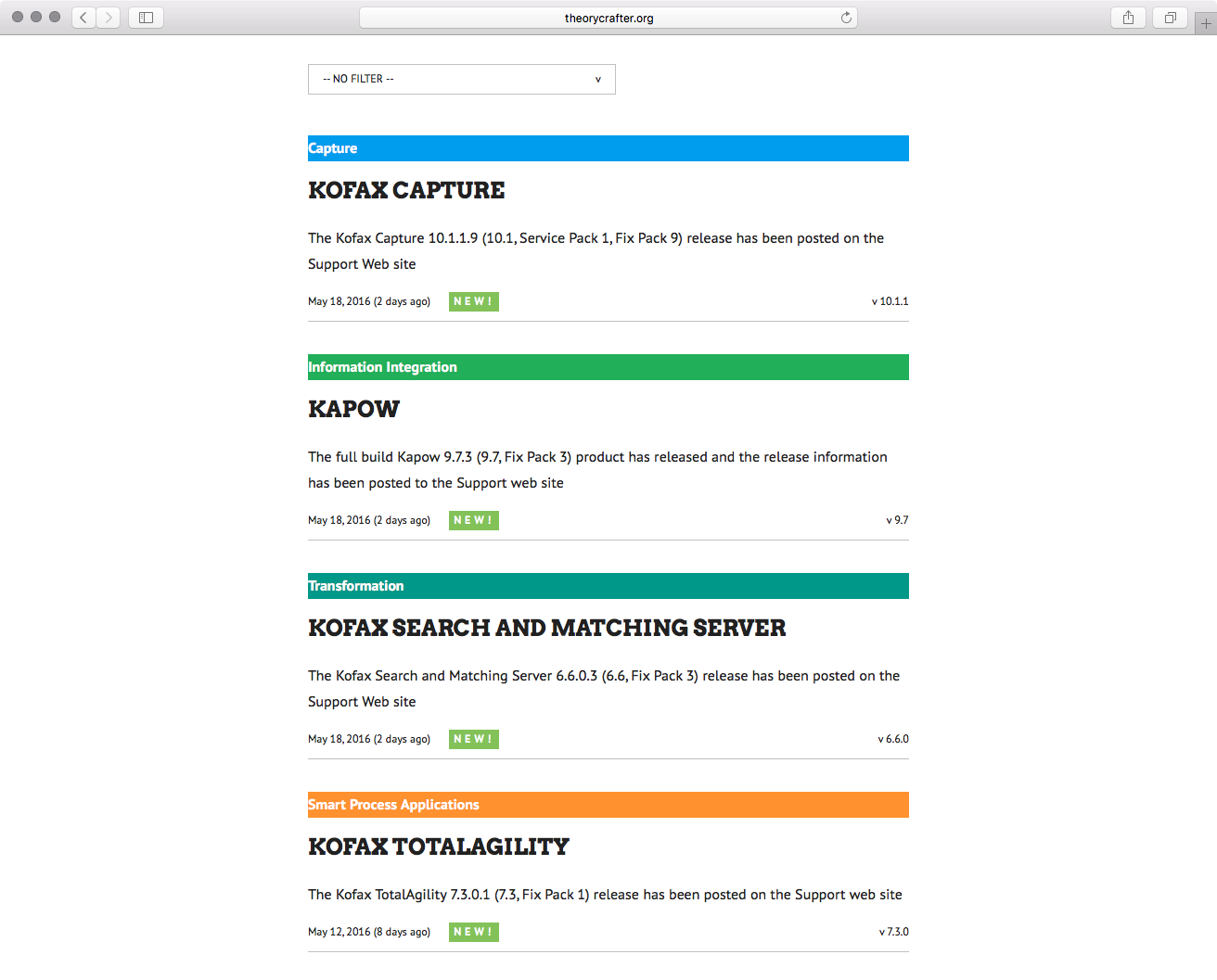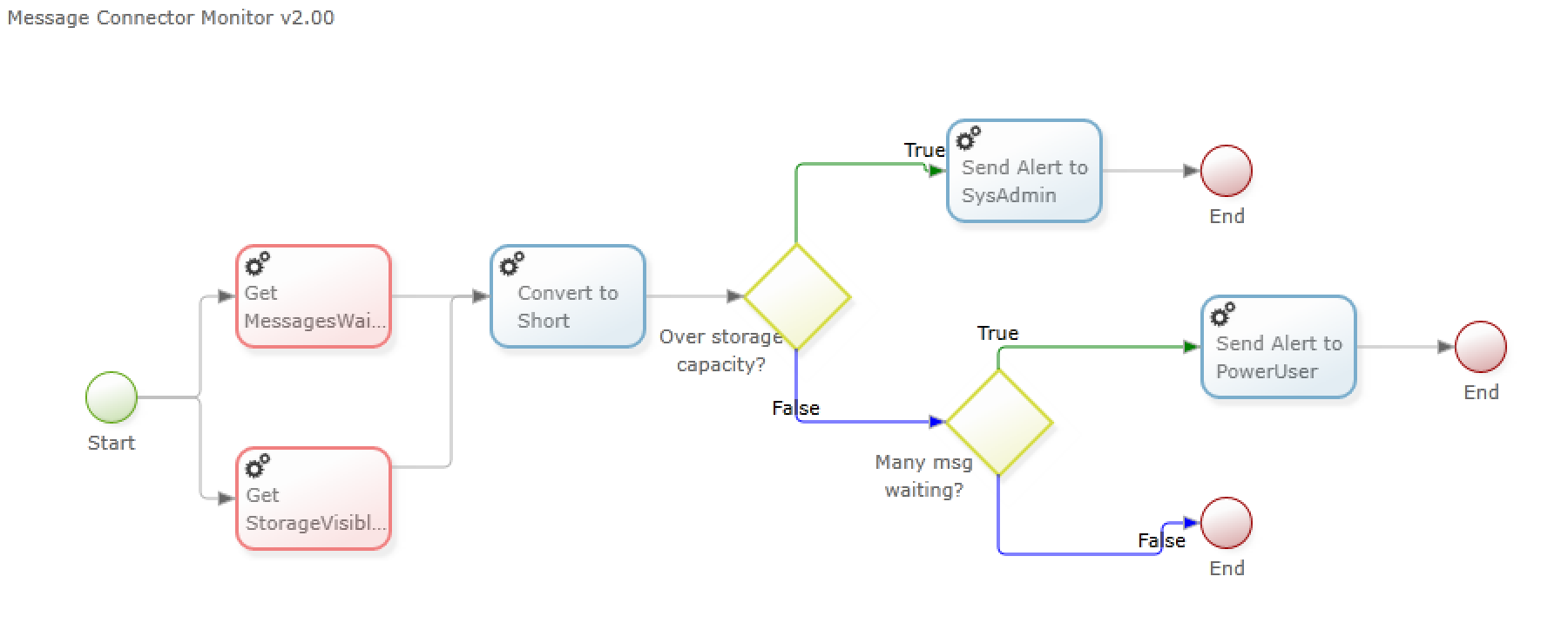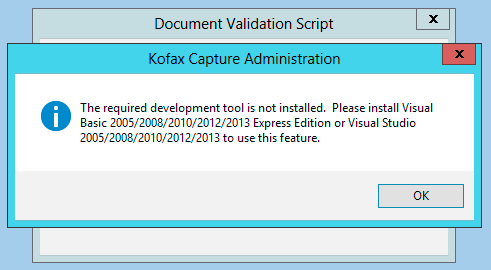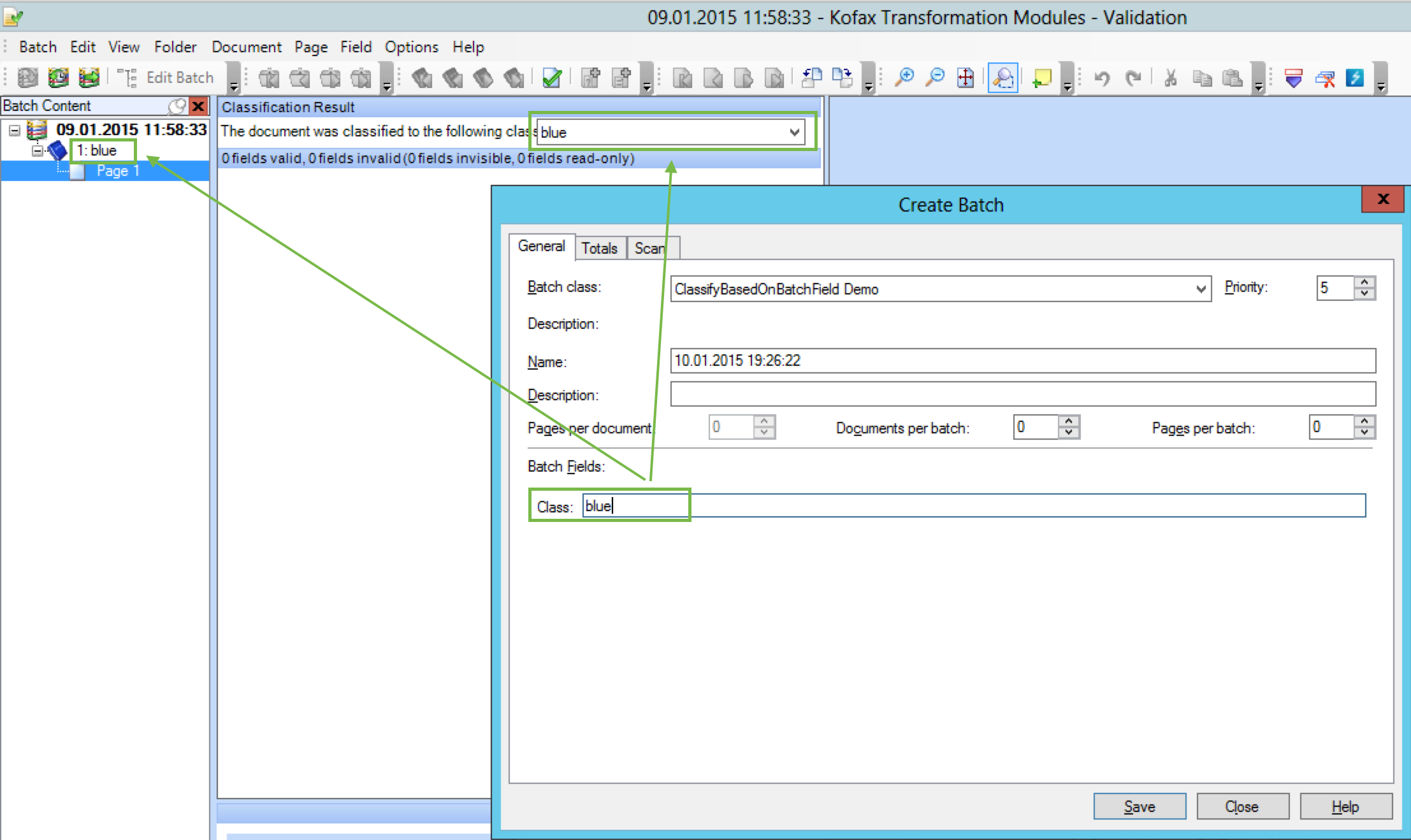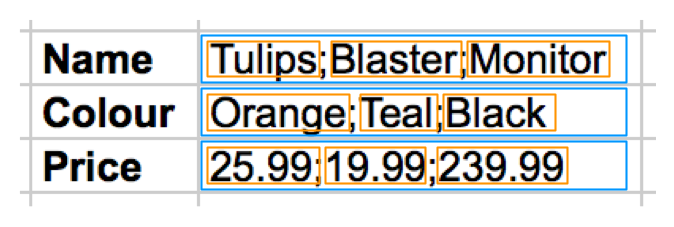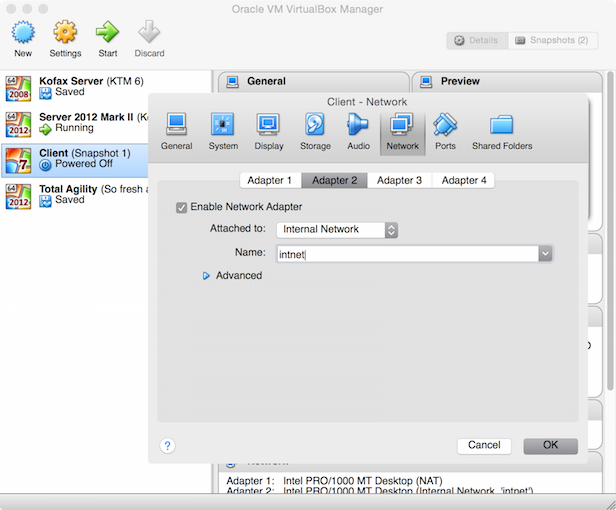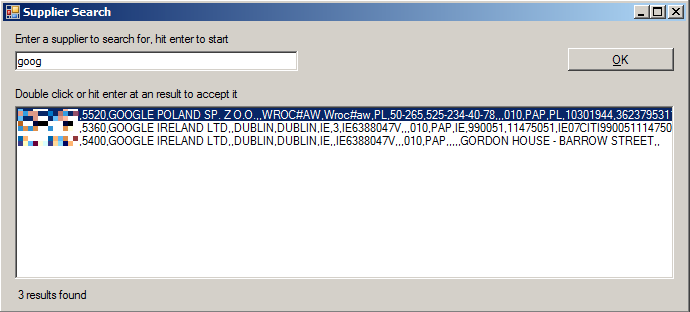Did you know that Kofax publishes technical updates about their products on a regular basis via RSS? So, if you want to stay up to date about new product releases, service and fix packs, you[…]
Category: KC
Monitoring the Import Connector
When you want to import electronic documents into KTA or KC, the Kofax Import Connector (KIC) is your best option. Sometimes however, KIC will stop importing documents, leaving many customers clueless about what’s happening (or[…]
Kofax Capture Scripting with any version of Visual Studio
Officially, Kofax supports the Visual Basic Express Versions for validation and recognition scripts, and only certain versions of it. So, if you are still running Capture 9, Visual Studio 2012 might not work for you.[…]
Classify based on Batch Field
There’s a question that keeps surfacing over and over again: using a batch field, how could KTM classify a document to match that field’s value? Such a behaviour is desired if you: Already classify before[…]
Exporting Kofax Capture Tables
What grinds my gears is the way standard Kofax Capture handles tables. Imagine you’d want to capture a small table with three columns, this is what you’ll get: That’s right, table columns are arranged in[…]
Capture: Client-Server Installation with VirtualBox
When developing a Kofax process for your customers, many of us make use of virtual machines. I prefer VirtualBox, running Windows 2012 for the server. But what about the client? Too often something works fine[…]
Database Lookup in Capture
There’s one thing in Capture that I miss all the time: an usable database lookup in validation. And no, the included version is far from practical, let alone it even lacks some vital features. Imagine[…]