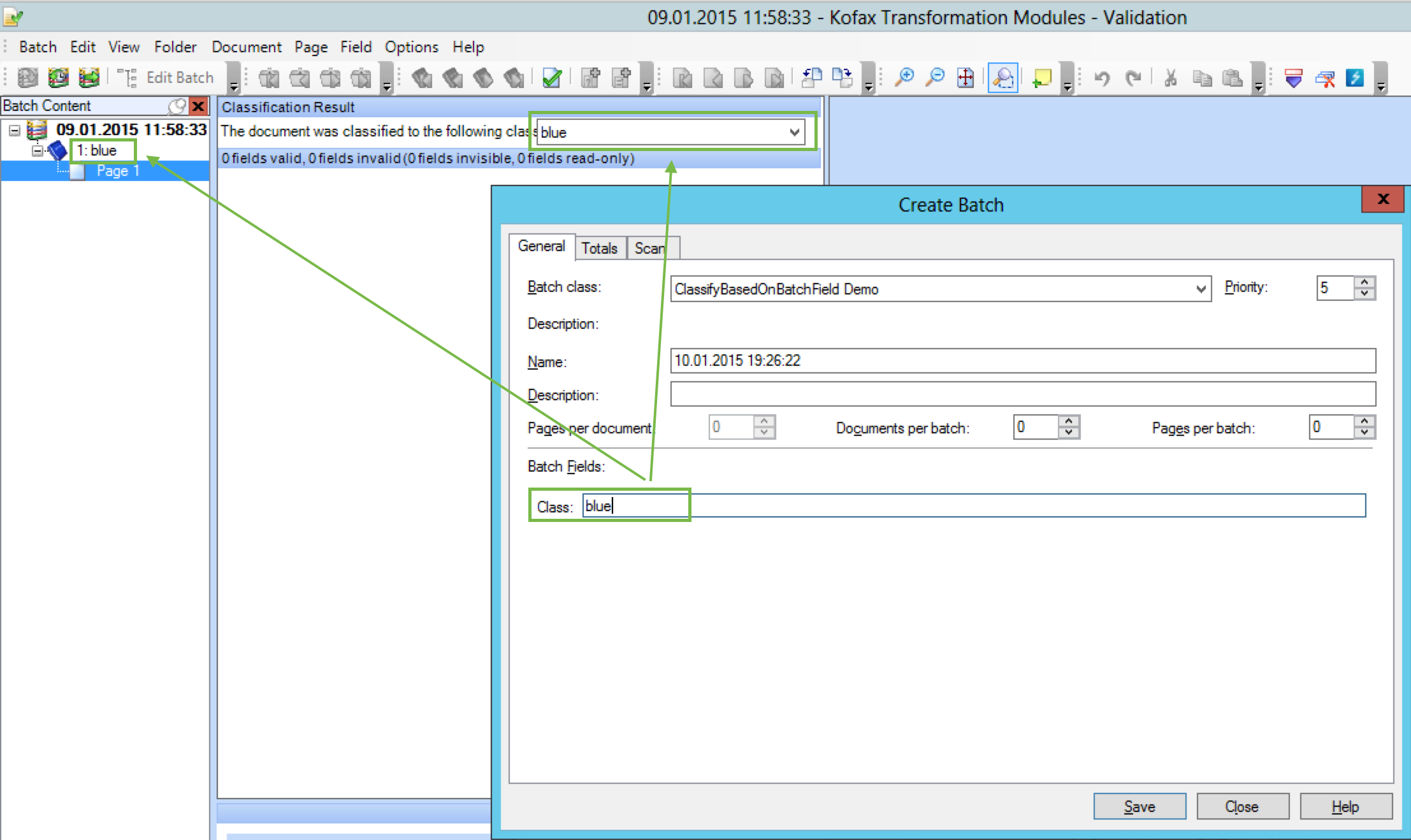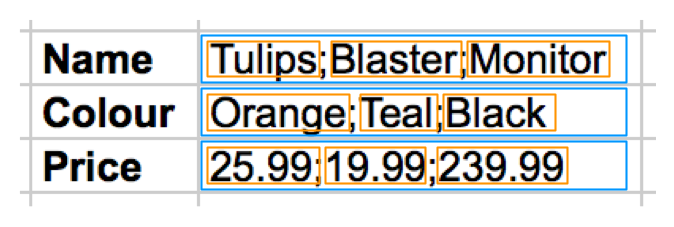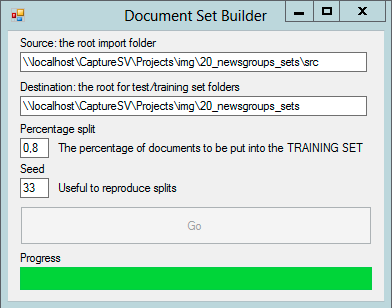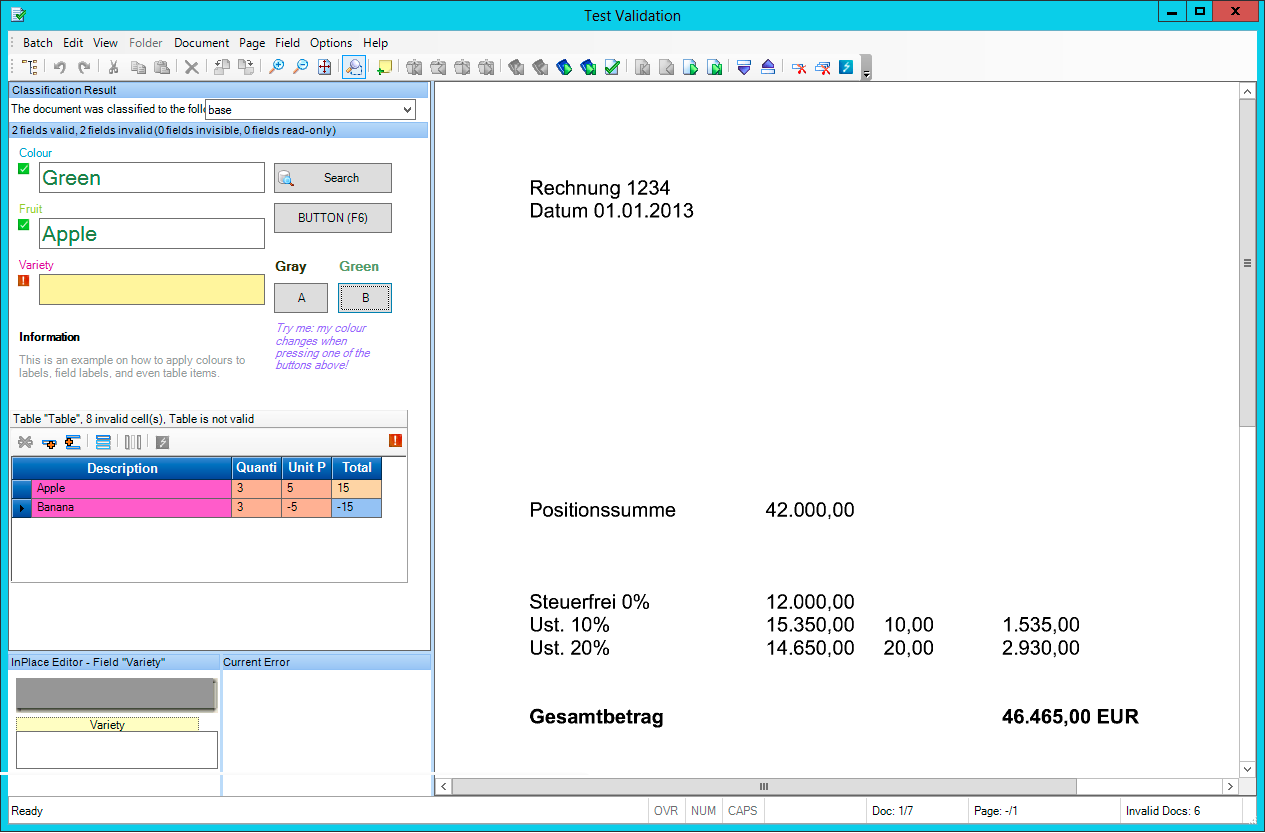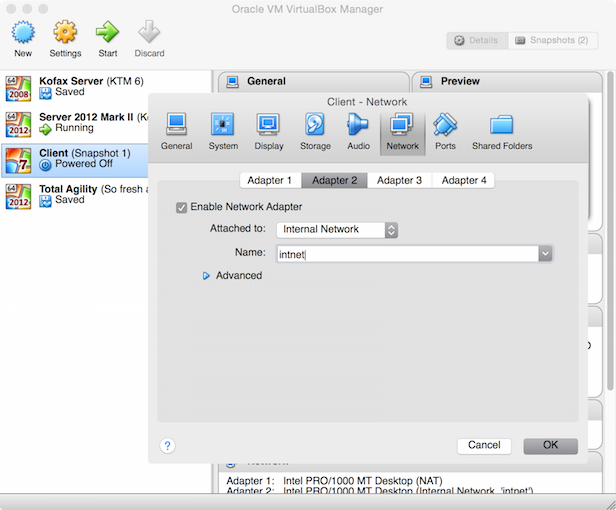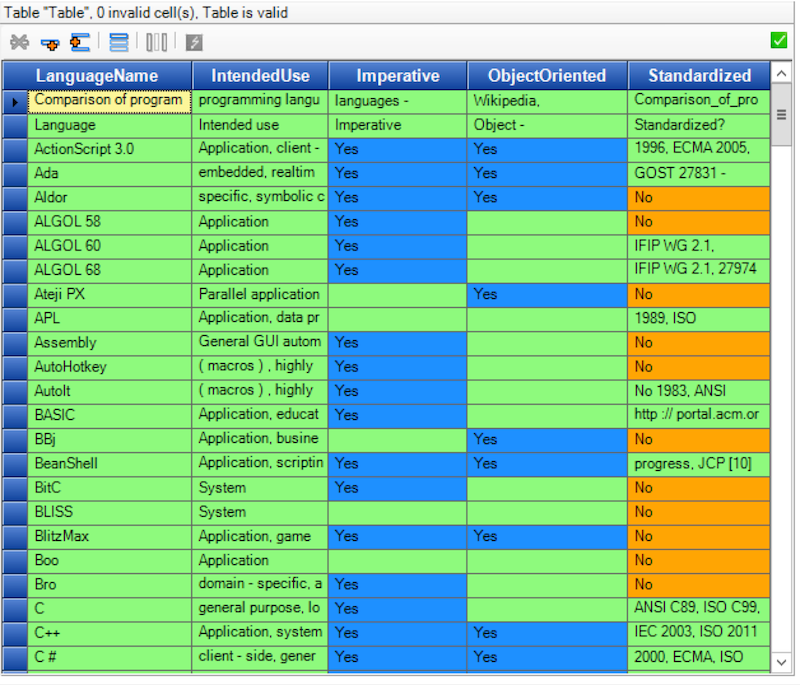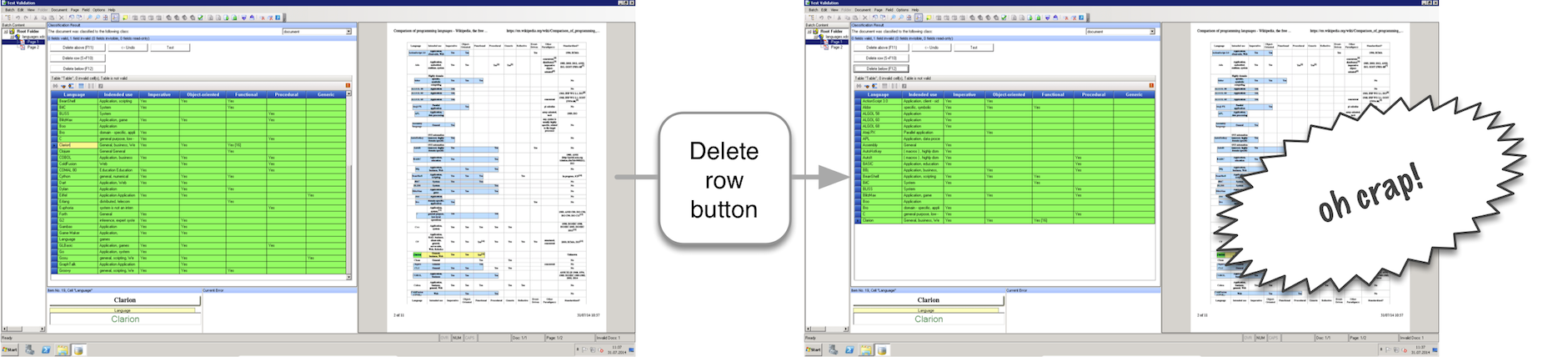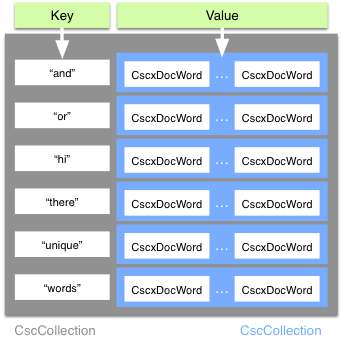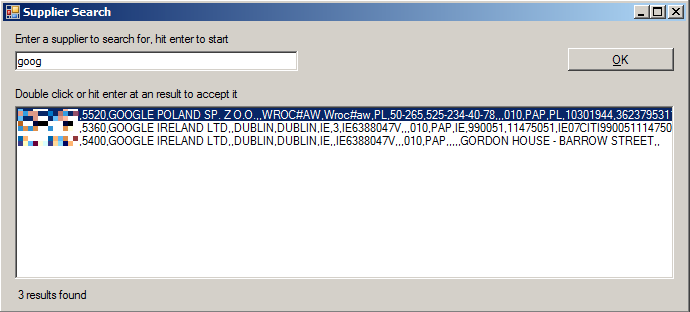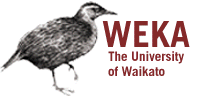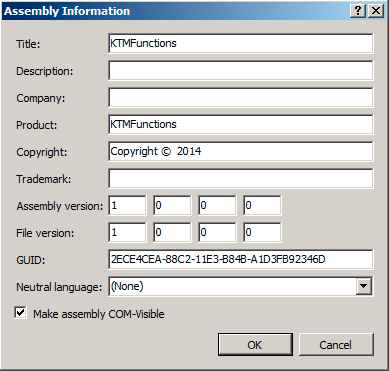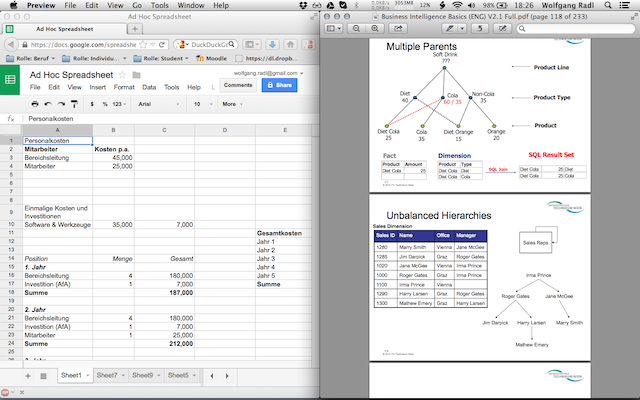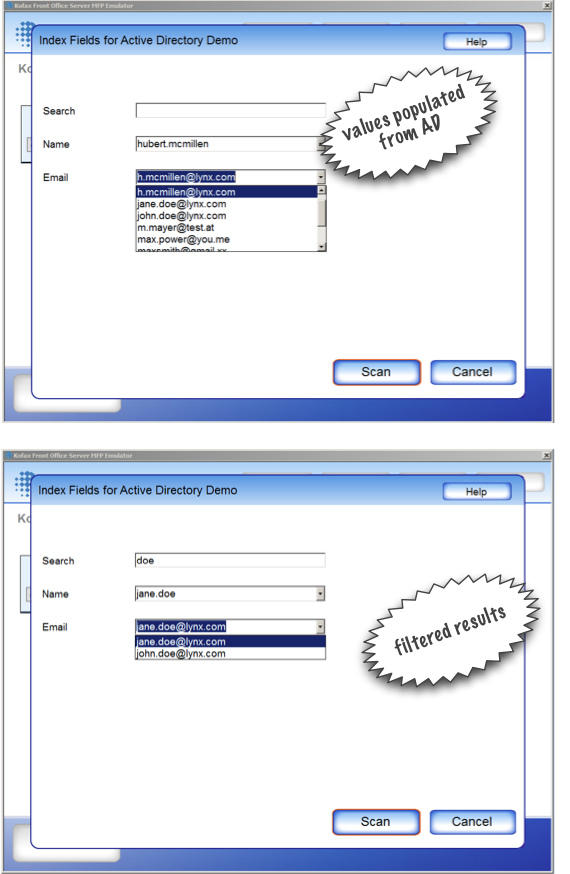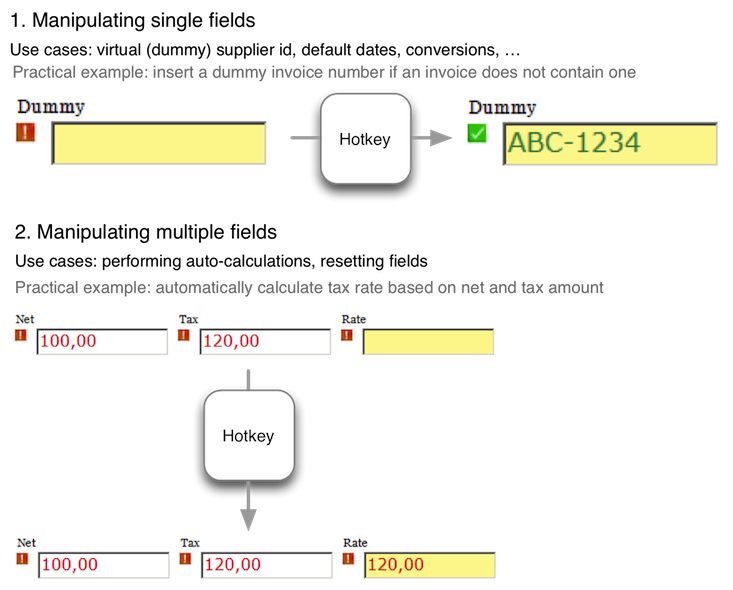There’s a question that keeps surfacing over and over again: using a batch field, how could KTM classify a document to match that field’s value? Such a behaviour is desired if you: Already classify before[…]
Exporting Kofax Capture Tables
What grinds my gears is the way standard Kofax Capture handles tables. Imagine you’d want to capture a small table with three columns, this is what you’ll get: That’s right, table columns are arranged in[…]
Building Document Sets
When it comes to representation learning, you usually need to create two distinct document sets: one for training your classifier, and one for testing your model. It’s essential not to mix documents, i.e. the test[…]
KTM: Colourful Validation
Just a couple of weeks ago I wrote an article about Colourful Tables in KTM validation. Then it hit me: why restrict that to tables? Kofax allows us to have colours in tables, labels and[…]
Capture: Client-Server Installation with VirtualBox
When developing a Kofax process for your customers, many of us make use of virtual machines. I prefer VirtualBox, running Windows 2012 for the server. But what about the client? Too often something works fine[…]
Colourful Tables
Just a few weeks ago I stumbled upon a property in KTM I wasn’t aware of: table cells can have their background colour changed! That’s not only fancy but in fact very useful to point[…]
Undo in KTM tables
One thing that’s definitely missing in KTM: an undo button! Well, most of the time you won’t recognize it, especially if you never worked with tables, And CTRL + Z works fine in normal fields.[…]
MiniViewers and Barcodes in KTM
..and the price for not being helpful goes to: MiniViewers and the Barcode Locator. No, really – I’ll let you be the judge, this is what you get when combining the two: Not useful at[…]
Using Collections in KTM
Collections are a great thing. They allow you to organize your objects in a quick and easy way, adding and deleting as you please. The only shame is: WinWrap Basic does not add any support[…]
Database Lookup in Capture
There’s one thing in Capture that I miss all the time: an usable database lookup in validation. And no, the included version is far from practical, let alone it even lacks some vital features. Imagine[…]
Data Mining with Weka
It’s been a while since my last post, as I was quite busy organizing my wedding on one hand while still studying and working on the other hand. However, I wanted to share a great[…]
VRSing your files without a scanner in KTM
Usually, producing VRSed images requires either a document scanner, or some dirty tricks with a twain emulator. A few months ago I stumbled upon a very interesting method already built into Kofax Transformation Modules that[…]
!RtW: Your .NET classes in KTM
So, most of you working with Kofax products are likely to use .NET components, and probably even build your own using Visual Studio. Let’s imagine you want to reuse your already existing methods in KTM.[…]
Window Management in OS X
Some time ago I wrote my own script to help me with window management in OS X – which lacks, in my opinion, vital features. Now, after having tested one particular application (for months..), I[…]
Facebook Wireframes with Omnigraffle
Omnigraffle is a great tool for quick sketches, but also for wireframes. Unfortunately, it did not come with stencils for facebook, and those available do cost some money. I needed one to quickly sketch a[…]
!RtW: Make use of existing Formatters
This is going to be the first part of a new KTM series: Don’t re-invent the Wheel, or !RtW, as I will call it from now on.The goal of that series is to show you[…]
The KTM Learning Cycle
As there always seems to be some confusion when it comes to training & learning in KTM, I decided to give it some thought and draw a diagram. There is one explanation available in the[…]
KTM Validation design: how to do things wrong
Have you ever heard about Norman doors? You know, these kinds of doors where you wanted to pull, but they are intended to be pushed – or the other way around? While Donald Norman never[…]
Two good friends: KFS and AD
When it comes to providing a good user experience, a convenient user interface is key to success. We have lots of possibilities within Kofax Transformation Modules, with ActionEvents being only one of many – but[…]
A new user experience in KTM validation
Kofax Transformation modules is a product that primarily focuses on one thing: user productivity. However, this post is not about the importance of focusing on the user behind the screen, despite the fact that it[…]